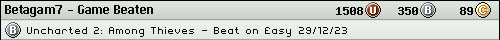Alright guys, let's try this again!
I've installed a mod that will automatically resize images posted using the [img] tag. You can click the image to zoom to page-width and original sizes. It opens the zoom in a lightbox over the current page instead of opening a new page. The mod also handles resizing image attachments.
I've reinstated your permissions to post attachments in this General Discussion forum, so feel free to use this thread to attach a couple images or try using the [img] tag to link to very large images and let me know if you run into any errors, etc.
Forum Testing & Suggestions
Re: Forum Testing & Suggestions
• TONe's Discord server is a laid-back place to chill & chat
• Please subscribe to help my Langrisser channel on YouTube!
• Follow me on Twitch to get a notification when I'm streaming
• Please subscribe to help my Langrisser channel on YouTube!
• Follow me on Twitch to get a notification when I'm streaming
- MerlinDrazziw
- Koshogumi

- Posts: 1607
- Joined: 17 Jun 2014 16:54
- Location: Netherlands - EU
Re: Forum Testing & Suggestions
Had a larger photo, but this one was too big for the 250 also. Limit is 1Mbit now?
- Attachments
-
- large enough?
- image.jpg (327.08 KiB) Viewed 8783 times
Re: Forum Testing & Suggestions
I bumped it to 1MB to help us test, also hoping that most images anyone would want to attach would be less than that anyway...MerlinDrazziw wrote:Had a larger photo, but this one was too big for the 250 also. Limit is 1Mbit now?
Here's a test using the [img] tag:

The click-to-zoom is pretty slick.
• TONe's Discord server is a laid-back place to chill & chat
• Please subscribe to help my Langrisser channel on YouTube!
• Follow me on Twitch to get a notification when I'm streaming
• Please subscribe to help my Langrisser channel on YouTube!
• Follow me on Twitch to get a notification when I'm streaming
- MerlinDrazziw
- Koshogumi

- Posts: 1607
- Joined: 17 Jun 2014 16:54
- Location: Netherlands - EU
Re: Forum Testing & Suggestions

Don't know if it links properly, but this was the larger image ... may want to delete this post if necessary.
[edit]forget it ... the fb version was small, original on imgur is the large one, but I can't get the link on my iPad[/edit]
- SkyPikachu
- Down Under Gamer

- Posts: 2297
- Joined: 17 Jun 2014 13:54
Re: Forum Testing & Suggestions

Guess it doesn't hurt to have more pictures.
Drumble doesn't respect the sigs so here's a link to my backloggery
Re: Forum Testing & Suggestions
In addition to the [img] and attachment updates, I've also replaced our old HostGator favicon (tab icon) with a tiny TONe logo, and I've replaced the default forum images with customized stylized Ne borders. They'll appear grey and empty when there are no new posts (indicating that you're all caught up), but they'll light up neon purple with a "N" (for "new!" or Neon—double meanings!) when there are unread posts.
I managed to keep most of the little icon decorations, too: an asterisk indicating you've posted in the thread, a padlock indicating a locked thread, and a little animation to denote a popular thread. There's an A in the box for an Announcement, and an S for Sulfur—I mean, a Sticky thread.
These are still under review for now—the colours especially are subject to change—but I thought it was worth keeping the ball rolling on site updates. The theming for the rest of the site is still being worked on.
I managed to keep most of the little icon decorations, too: an asterisk indicating you've posted in the thread, a padlock indicating a locked thread, and a little animation to denote a popular thread. There's an A in the box for an Announcement, and an S for Sulfur—I mean, a Sticky thread.
These are still under review for now—the colours especially are subject to change—but I thought it was worth keeping the ball rolling on site updates. The theming for the rest of the site is still being worked on.
• TONe's Discord server is a laid-back place to chill & chat
• Please subscribe to help my Langrisser channel on YouTube!
• Follow me on Twitch to get a notification when I'm streaming
• Please subscribe to help my Langrisser channel on YouTube!
• Follow me on Twitch to get a notification when I'm streaming
Re: Forum Testing & Suggestions
Just to let you know, I haven't forgotten about this. I wanted to make sure I got mods and such out of the way first, but now I'm starting to (slowly) delve into the CSS and template files.Forscyvus wrote:Hey I know when I load up the chat the first thing I do is go into the dev console and disable the 5px of padding on the mChatBG1 and mChatBG2 classes. Maybe that's a change you like and can make!
Which reminds me... do we have any CSS wizards here who would be interested in helping out with theme work? I'm still finalizing exactly what the site & forum will look like, but design and implementation are two very different beasts.
• TONe's Discord server is a laid-back place to chill & chat
• Please subscribe to help my Langrisser channel on YouTube!
• Follow me on Twitch to get a notification when I'm streaming
• Please subscribe to help my Langrisser channel on YouTube!
• Follow me on Twitch to get a notification when I'm streaming
- A Beta Fu7ure
- Aspirant
- Posts: 157
- Joined: 17 Jun 2014 15:22
- Location: a battered old suitcase in a hotel someplace
Re: Forum Testing & Suggestions
I'm still finding myself logged out from this website every day despite ticking the box to request myself to remain logged in every time.
Today it at least suggested my password to me so I didn't have to type it all in again but is anybody else having this issue?
Today it at least suggested my password to me so I didn't have to type it all in again but is anybody else having this issue?
Re: Forum Testing & Suggestions
This is a nit pick but I noticed that the chat box, when it has to favor a post to not cut one off due to size, will favor the top (oldest) one rather than the bottom (newest) one. It makes it where you have to scroll up and hold it to read a newer post or it will snap down to show the older post (hiding the newer one). I'd prefer it to be okay showing only part of an older post so it could show all of a newer one if that's okay with y'all and if the chat box allows for that from a design perspective.
I've also noticed it won't let me click on a link in the newest post if the link is wrapped and following text. So if someone types something and drops a link and the link is on the second line of their post, I can never click it (it vanishes when I try and scrolls up to only show the first line of their post). I have to wait for someone else to post something before the link is clickable.
I've only observed these things on my phone so it could be specific to that.
I've also noticed it won't let me click on a link in the newest post if the link is wrapped and following text. So if someone types something and drops a link and the link is on the second line of their post, I can never click it (it vanishes when I try and scrolls up to only show the first line of their post). I have to wait for someone else to post something before the link is clickable.
I've only observed these things on my phone so it could be specific to that.
Regrets, night sweats
Occasional thoughts of suicide
Green light, I'm ok
Feeling fine, just a little tongue tied
Occasional thoughts of suicide
Green light, I'm ok
Feeling fine, just a little tongue tied
Re: Forum Testing & Suggestions
I'll have to admit, I'm very confused about what you're describing, especially in the first paragraph. Can you take a screenshot of this behaviour? The chat doesn't care about cutting off posts due to size: the chat box has a set height, and scrolls old posts off the top of the page as new ones are posted. In other words, it doesn't endeavour to fit anything in the active viewing window.Sharecrow wrote:This is a nit pick but I noticed that the chat box, when it has to favor a post to not cut one off due to size, will favor the top (oldest) one rather than the bottom (newest) one. It makes it where you have to scroll up and hold it to read a newer post or it will snap down to show the older post (hiding the newer one). I'd prefer it to be okay showing only part of an older post so it could show all of a newer one if that's okay with y'all and if the chat box allows for that from a design perspective.
I've also noticed it won't let me click on a link in the newest post if the link is wrapped and following text. So if someone types something and drops a link and the link is on the second line of their post, I can never click it (it vanishes when I try and scrolls up to only show the first line of their post). I have to wait for someone else to post something before the link is clickable.
I've only observed these things on my phone so it could be specific to that.
• TONe's Discord server is a laid-back place to chill & chat
• Please subscribe to help my Langrisser channel on YouTube!
• Follow me on Twitch to get a notification when I'm streaming
• Please subscribe to help my Langrisser channel on YouTube!
• Follow me on Twitch to get a notification when I'm streaming